Restore Image Restore Your Photos
Restore Image
Sample Image

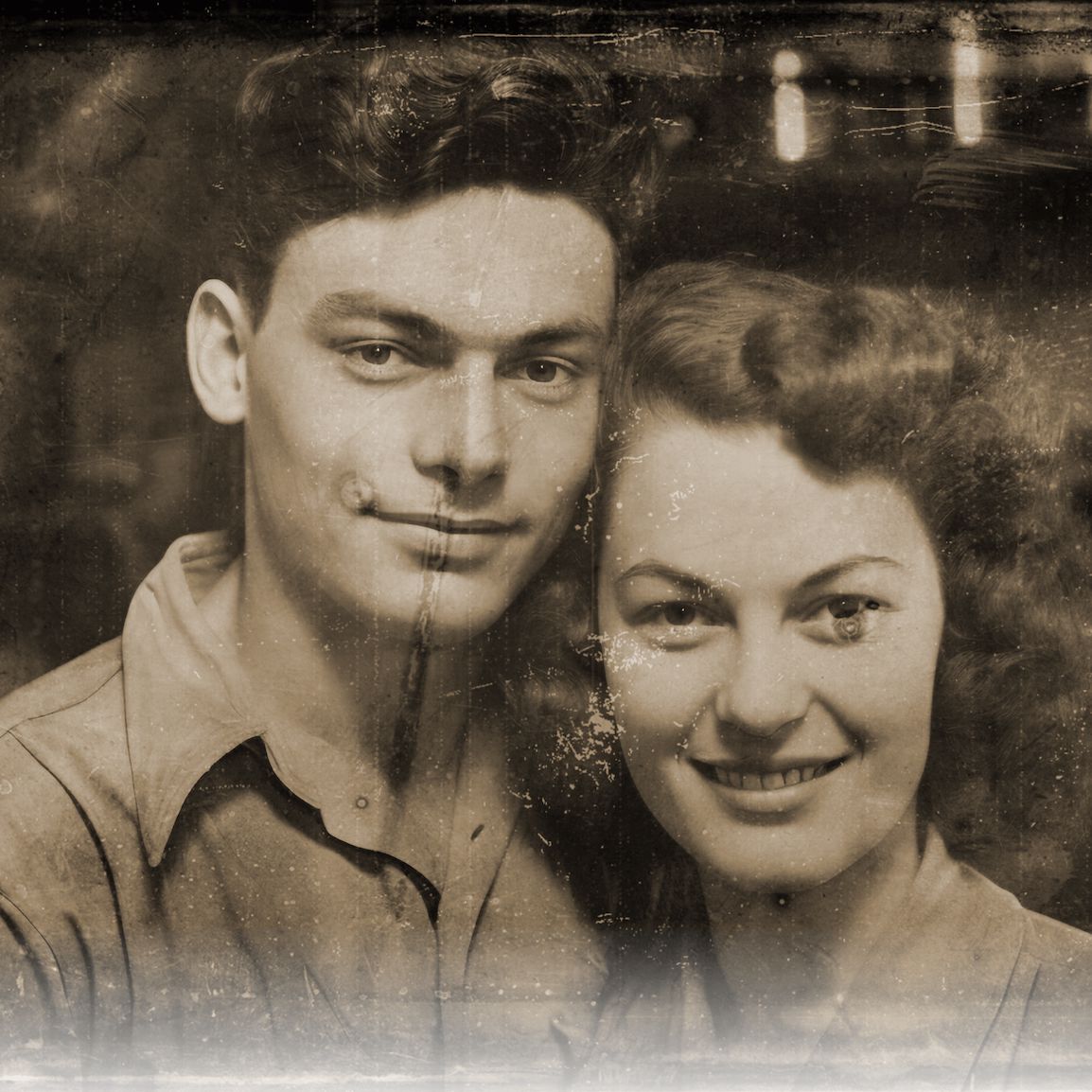


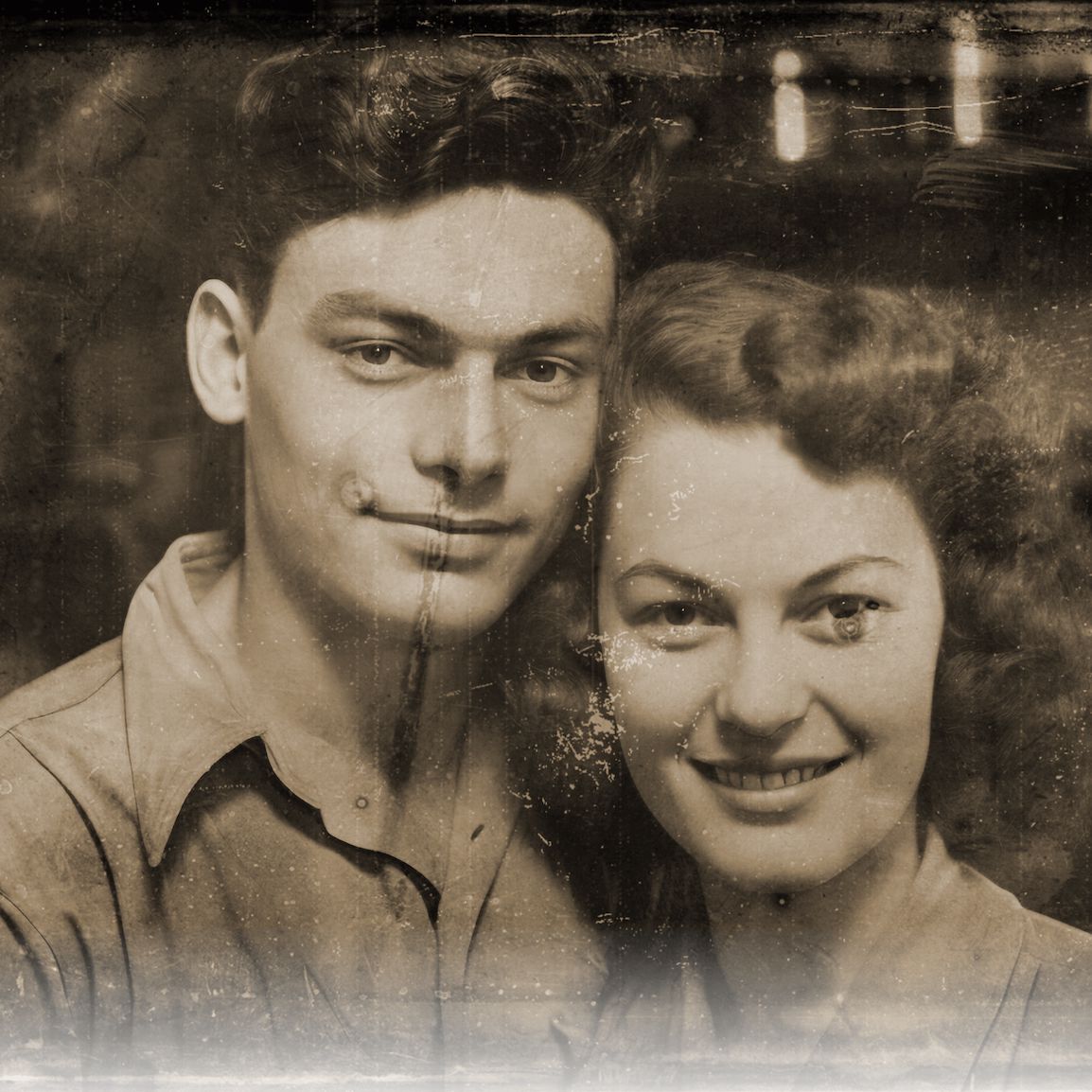

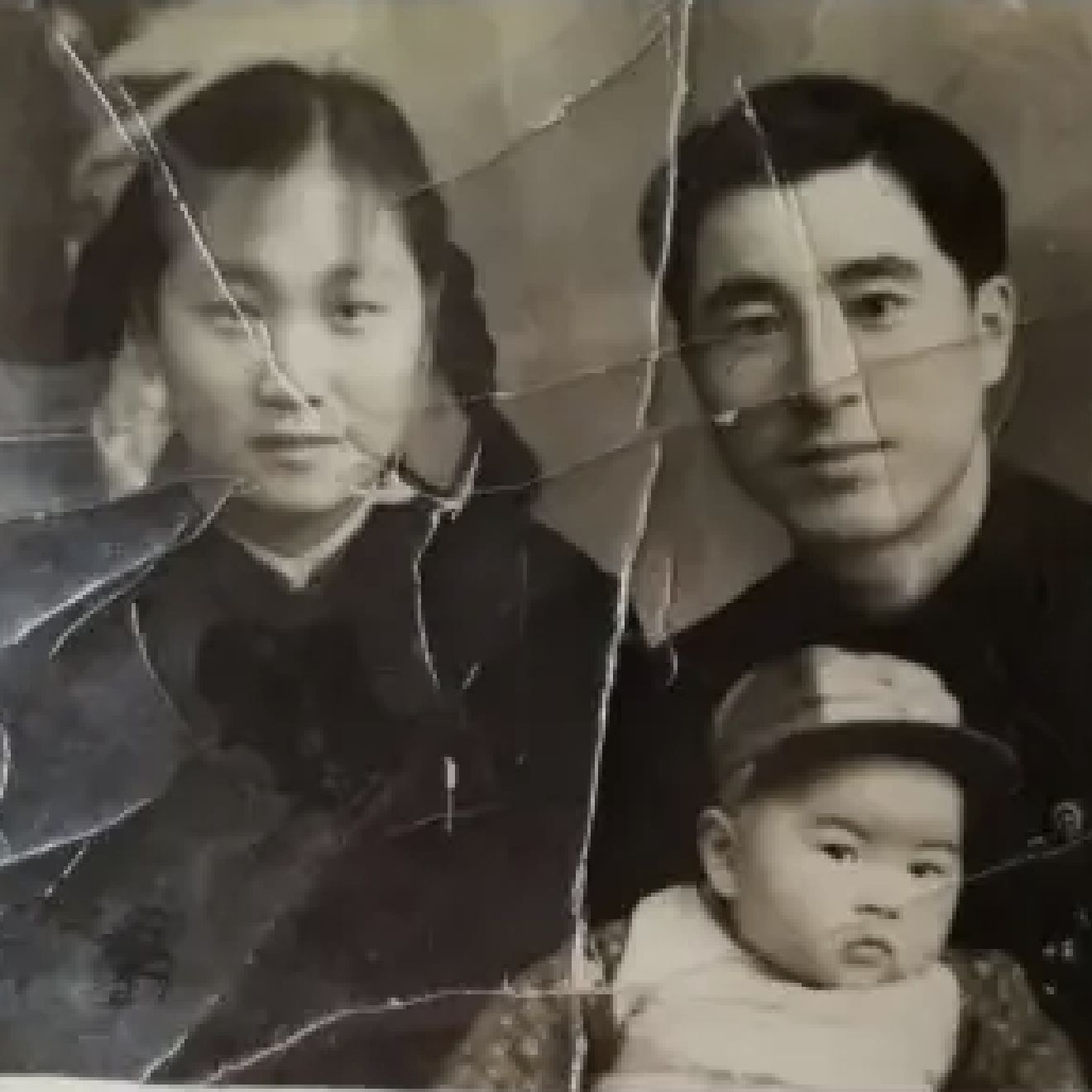

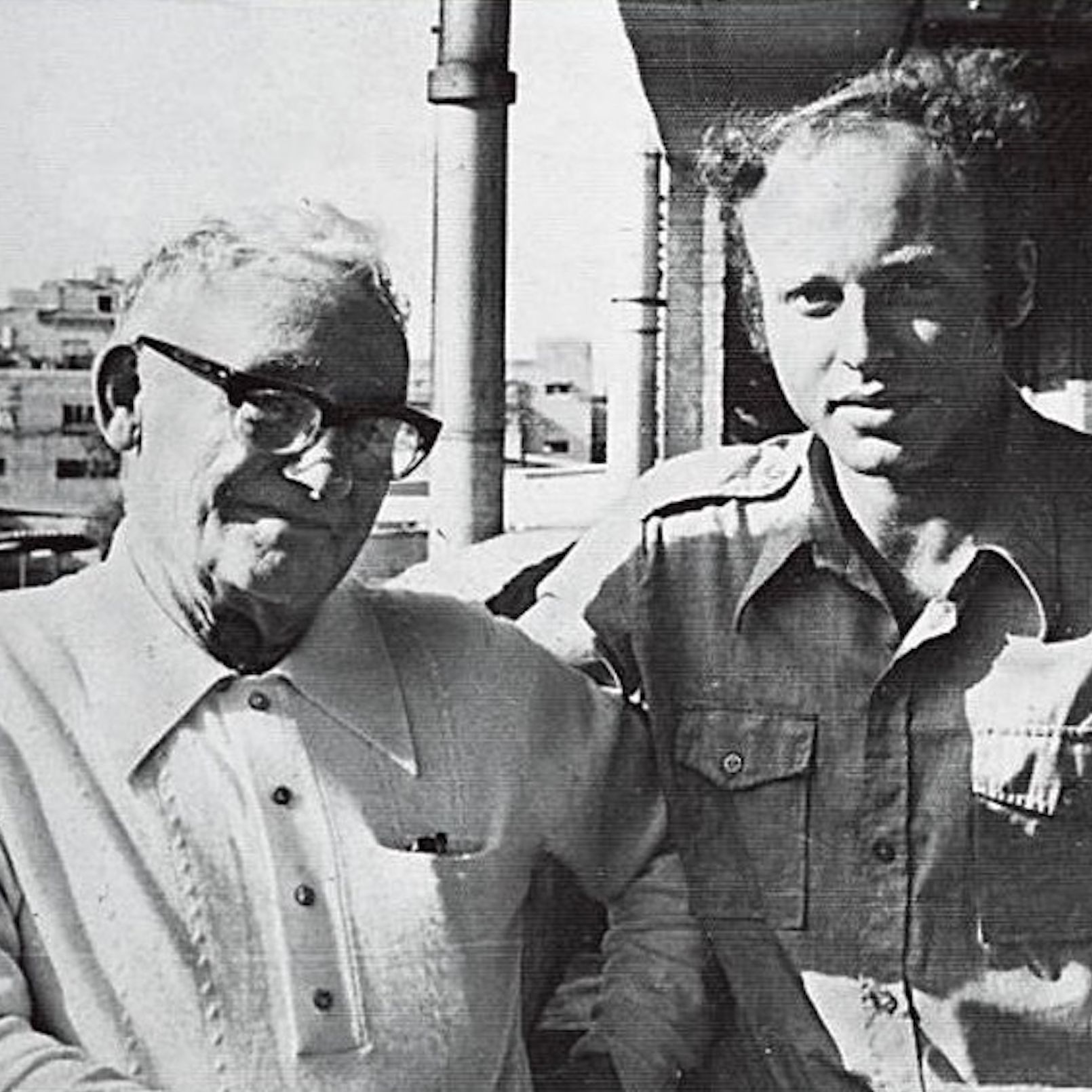

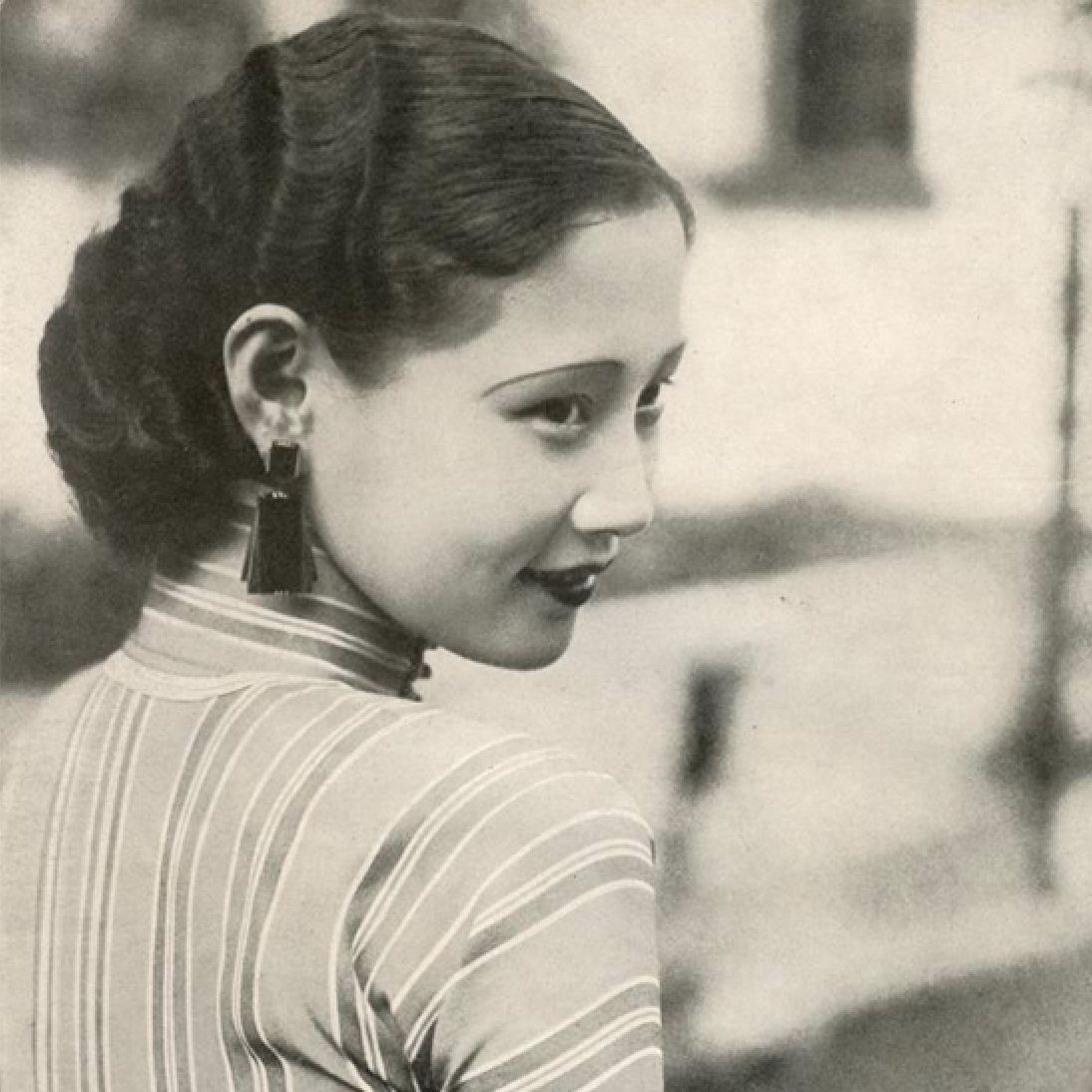
Everything you need to know about our AI-powered image restoration technology. Get answers to common questions about enhancing your photos with advanced artificial intelligence.
Our advanced Restore Image AI technology analyzes damaged, blurry, or low-quality photos and automatically repairs them. The Restore Image process enhances clarity, fixes photo flaws, and restores natural colors to bring your old memories back to life with professional quality results.
You can Restore Image for various photo types including old family photos, damaged historical images, blurry selfies, low-resolution pictures, and faded memories. Our Restore Image algorithm works effectively on JPG, JPEG, PNG, and WebP formats up to 10MB in size.
The Restore Image process typically takes 10-30 seconds depending on the image complexity and current server load. You can monitor the real-time progress while our AI works to Restore Image quality, and you'll receive instant notifications when your restored photo is ready for download.
Our Restore Image AI delivers exceptional results in most cases, significantly improving photo clarity and detail. While we cannot guarantee perfect restoration for every image, our Restore Image technology consistently enhances photo quality beyond expectations, making old and damaged photos look remarkably better.